- Streaming Products
- BD-DVD products
- Store
- Useful Articles
- support
Hulu offers a wide variety of popular movies and dramas. There are many people who want to save data on the go or want to watch Hulu videos even in places without an internet connection. Therefore, if you download and save your favorite Hulu videos in advance, you can enjoy Hulu works anytime, anywhere.
In this article, we will explain in detail how to download Hulu videos. In addition to the official method, we will also introduce a way to save Hulu videos without restrictions, so please read to the end.

Related Posts:
If you download Hulu videos to play offline, there is a disadvantage in that you may run out of storage space if you save them in high quality. However, there are many advantages, such as being able to watch without worrying about data usage, being able to enjoy without ads, and being able to do other tasks while watching videos.
So, can you download Hulu videos? Hulu has an official download function. Using this method, you can download your favorite videos and watch them offline. However, the official download function has the following restrictions:
Restrictions on using Hulu's official download feature
After checking the restrictions on the download function above, we will now show you how to download Hulu videos to your smartphone or tablet using the official app.
step 1,Open the official Hulu app on your smartphone or tablet and log in.
Step 2,Search for the Hulu title you want to download and display the title page.
Step 3,Click the download button next to the title to start downloading the video.

Please note that Hulu's video download function is only available on the official smartphone and tablet app. When downloading videos, we recommend connecting to a stable network environment. Also, high-quality videos consume a lot of storage space, so you need to make sure you have enough free space on your device before downloading.
The official Hulu app cannot be downloaded on a PC. Because it is DRM protected, downloaded Hulu videos cannot be transferred to other devices and cannot be viewed on a PC. If you want to download Hulu videos on a PC or freely transfer and watch saved videos on other devices, we recommend using a specialized video downloading software. Below, we will introduce some recommended video downloaders.
| Recommendation | ★★★★★ |
| Supported OS | Windows 11/10/8.1/8/7 MacOS 10.14 or later |
| Output Format | MP4, MOV, MKV |
| Maximum Output Quality | 8K/4K |
| Download Mode | All/Audio only/Subtitles only |
| free trial | Unlimited trial for Hulu |
"StreamByte for Video" is a specialized video download software for Hulu, which can avoid the download restrictions of the Hulu app mentioned above. With this software, you can download Hulu videos.Remove DRM protectiondeath,High image quality up to 8KYou can download Hulu videos to your computer at high speed.MP4, MOV, MKVSince it can be saved locally in a universal format such as, there is no viewing or storage limit, and it can be viewed on a smartphone, tablet, etc.Any deviceYou can watch it at. In addition,Built-in Hulu browserIt is easy to use because there is no need to download an app and you can search and download directly from the official web player.Try it freeYes, you can, so please download and use it.

StreamByte for Video
This is a video downloader that supports major streaming services such as Netflix, Amazon Prime, and YouTube. You can save and enjoy your favorite videos with high image quality up to 8K and Dolby Atmos audio.
Main features and recommended points of StreamByte for Video
step 1,When you launch "StreamByte for Video" and log in, several popular streaming services will be displayed on the main screen.Select HuluI will.
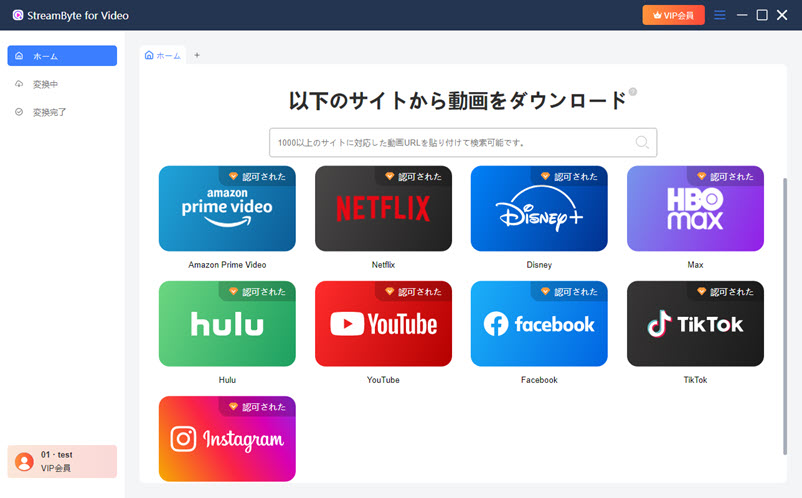
Step 2,Go to Hulu and log in. Search for the Hulu video you want to download.
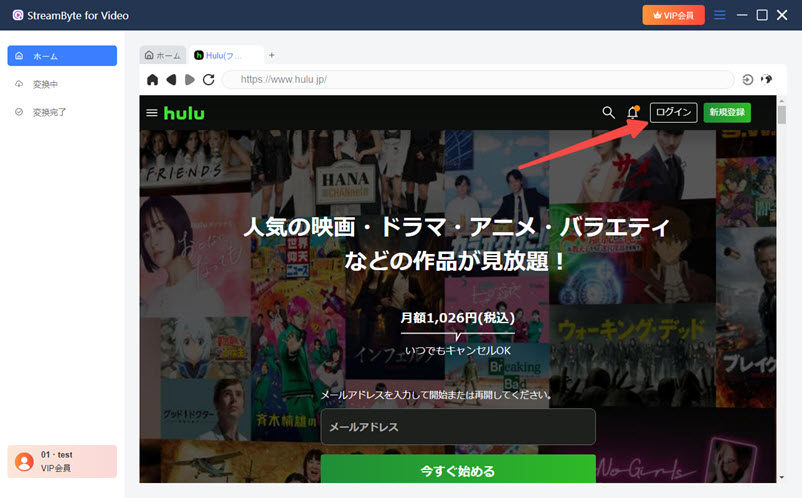
Step 3,When you find a Hulu video you want to download,Tap the icon on the top rightand begin analyzing the target video.
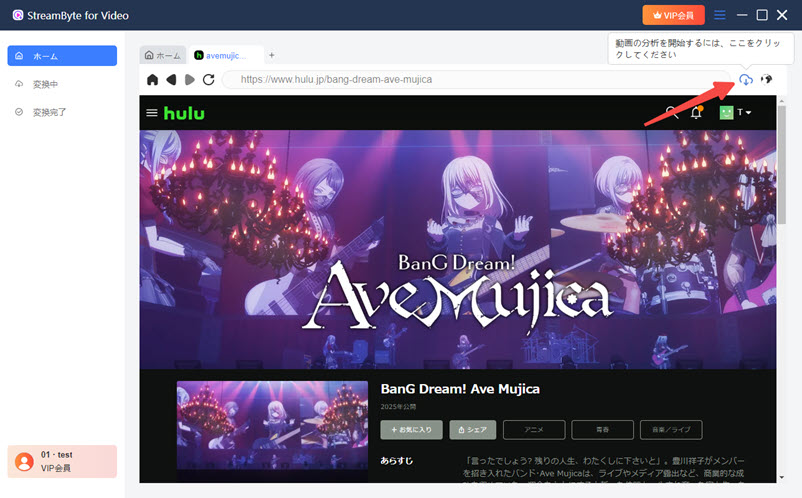
Step 4,Besides being able to select episodes, you are also free to adjust download settings like default video with audio and subtitle settings, output format, etc.

Step 5,Once you have selected the video and settings, click the blue "Download" button at the bottom right to start downloading the Hulu video. You can check the download progress in real time on the "Conversion in progress" screen. Once the download is complete, you can view the saved Hulu video on the "Conversion Complete" screen.

"StreamByte for VideoWith this simple procedure, you can download Hulu videos to your PC and save them permanently. This software can also be used to download videos from Amazon Prime, Netflix, Disney+, and other streaming services.Download videos from streaming services"StreamByte for Video" offers a free trial version, so if you're interested, please give it a try.
100% safe and virus free
100% safe and virus free
"Screen Recorder for Google Chrome" is a simple and easy-to-use Chrome browser extension. It is free to use, does not require registration, does not detect screen recording to Hulu, and has no time limit for recording.

Step 1: While logged in to Google Chrome, open Hulu in your browser and share the Hulu tab.
Step 2: Click "Save to computer" to download Hulu videos.
However, "Screen Recorder for Google Chrome" has the disadvantage that it does not have the ability to select the image quality or sound quality, and the image and sound quality are low. In addition, the output format is limited to WebM format, and the recording range cannot be freely specified, making it difficult to use.
For those who experience these restrictions and inconveniences,StreamByte for VideoWe recommend using "Hulu Video Converter Ultimate." This software allows you to record in high quality and audio, and you can choose from multiple common formats such as MP4 and MKV. This software is the best choice for users who want to save Hulu videos in higher quality.
100% safe and virus free
100% safe and virus free
No, it is not illegal in principle. Downloading videos and using them for personal viewing is legal and not illegal. However, if you upload the downloaded videos to social media, share them with others, or use them commercially, you should be careful as there may be legal issues. When downloading Hulu videos, be careful not to violate copyright laws.
On Android, videos can be saved not only to the internal storage, but also to external storage such as SD cards. On iOS, videos are saved directly to the app, and downloaded videos can only be viewed within the app.
For PC, you will need a video download tool because you cannot download from Hulu's official app or website. You can freely specify where to save the downloaded Hulu videos.
First, you cannot download Hulu videos directly from the official app or website on your PC, and you need to use a video download tool. Also, many of Hulu's titles cannot be downloaded due to distribution contracts, and even for titles that are available for download, you need to check the download button on the details page. Furthermore, titles that will end distribution within 30 days will no longer be available for download. Other possible issues include temporary server connection problems or poor communication conditions.
When using Hulu's official download function, it is important to be aware of these restrictions in advance.
The official Hulu app has a download function, but you cannot save downloaded videos permanently. Because of DRM protection, videos downloaded with the official app cannot be saved locally, and the storage period is usually 30 days. Also, if you log out of the app or delete the app, the downloaded videos will be automatically deleted.
If you want to download Hulu videos and save them permanently, we recommend using specialized video download software that can remove DRM.
In this article, we introduced three methods for downloading Hulu videos. However, the official download function has restrictions such as the number of titles that can be downloaded and viewing deadlines, and the browser extension does not allow you to adjust the image and sound quality, making it less user-friendly. In addition, the Hulu-specific downloader software "StreamFab Hulu Downloader" is expensive, and "Movpilot Hulu Downloader" has problems with complicated operation and unstable downloads.
To solve all these problems,StreamByte for Video" is recommended. This software has a built-in browser, so you can search and download directly from the Hulu official website. In addition, it supports high-definition Hulu videos up to 8K, and can download them to your PC in general formats such as MP4/MOV/MKV. In addition to the batch download function, you can also freely select subtitles and audio tracks. For those who want to enjoy Hulu videos offline without restrictions, "StreamByte for Video" is the best choice. Please download this software and try it for free.
100% safe and virus free
100% safe and virus free

Get the latest news, product upgrades, information, guides, discounts and more about StreamByte.
Please enter a valid email address.