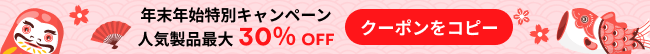- Streaming Products
- BD-DVD products
- Store
- Useful Articles
- support
Netflix offers many original works, but users have complained that they can't skip or fast forward ads while watching movies, and that the ad-supported plan is cheap but has too many ads, which is annoying. In fact, I used to have the same problem, but now I can enjoy Netflix videos anytime, anywhere without ads.
This article will give you detailed information about Netflix ads and a clear guide on how to avoid them. If you are subscribed to Netflix's ad-supported plan but want to watch movies without ads forever, this is the article for you.

Related Posts:
Previously, Netflix did not have any ads, but a new plan, the "Standard Plan with Ads," was introduced in November 2022. This is 200 yen cheaper than the previous "Basic Plan" (990 yen at the time), but ads are displayed when videos are played.
According to the official Netflix website, the advertisementsAverage of about 4 minutes per hourSpecifically, before or during video playback15 seconds to 30 secondsAdvertisements will be inserted and cannot be skipped or fast forwarded.
The Basic Plan will no longer accept new applications as of October 25, 2023, and there is currently one ad-supported plan and two ad-free plans available.
Comparison table of Netflix's three pricing plans
| Plan | Monthly | image quality | Number of devices that can be viewed simultaneously | Number of devices that can download simultaneously | Number of titles available for download | advertisement |
| Premium | 2,380 yen | 4K Ultra HD | 4 units | 6 units | Up to 100 titles per device | none |
| Standard | 1,480 yen | Full HD (1080p) | 2 units | 2 units | Up to 100 titles per device | none |
| Standard with ads | 790 yen | Full HD (1080p) | 2 units | 2 units | Up to 15 titles per account per month | none |
The fact that the ad-supported plan allows you to enjoy Netflix content at nearly half the price of the standard plan is attractive. The ad-free plan has a high monthly fee, so many users choose the ad-supported plan in search of a cheaper option.
However, the downside of the ad-supported plan is that ads are displayed frequently. For those who don't like ads, it will have a significant negative impact on the actual viewing experience. If you want to watch Netflix without seeing ads, there is a way to download the work. Netflix has an official download function, and if you watch the downloaded video offline in this way, ads will not be displayed.
however,Number of devices that can be viewed simultaneously and number of titles that can be downloadedThere are various restrictions such as:Video DRM ProtectionTherefore, downloaded Netflix titles are encrypted and can only be played within the app, and cannot be played on other media players or transferred to devices. In the next section, we will introduce in detail how to bypass the official download restrictions of Netflix videos and watch them comfortably without ads.
If you want to remove Netflix ads, you can use the professional video download software "StreamByte for VideoIt is recommended to use "Netflix.com/Download". With this software, you can remove the official Netflix download restrictions, remove DRM protection from videos, and download up to8K High QualityYou can save the videos permanently on your computer in common formats such as MP4, MKV, MOV, etc. The downloaded videos are DRM-free, so you can watch them on any device.Freely play, edit and transferIn addition, you can enjoy downloaded Netflix content offline without ads.Remove DRM protection"Free trialare available, so please give them a try.

StreamByte for Video
This is a video downloader that supports major streaming services such as Netflix, Amazon Prime, and YouTube. You can save and enjoy your favorite videos with high image quality up to 8K and Dolby Atmos audio.
Main features and recommended points of StreamByte for Video
step 1When you launch "StreamByte for Video" and log in, several streaming services will be displayed on the main screen.Select NetflixI will.
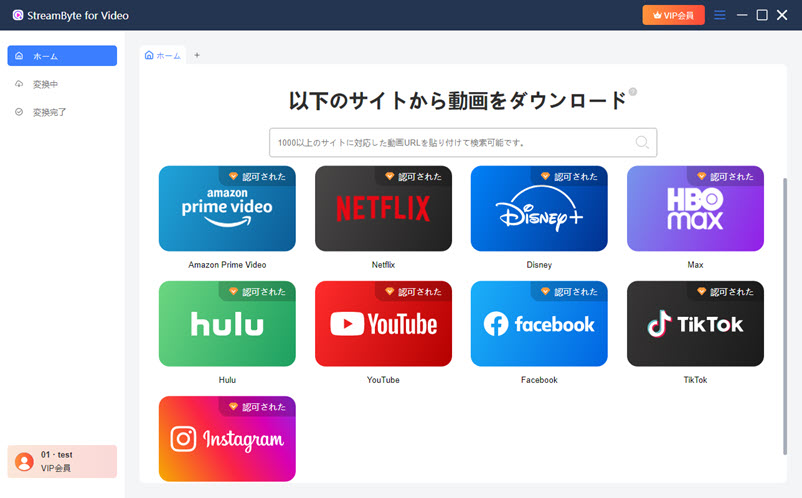
Step 2I want to log in to Netflix with my account and watch without ads.Search for videosI will.
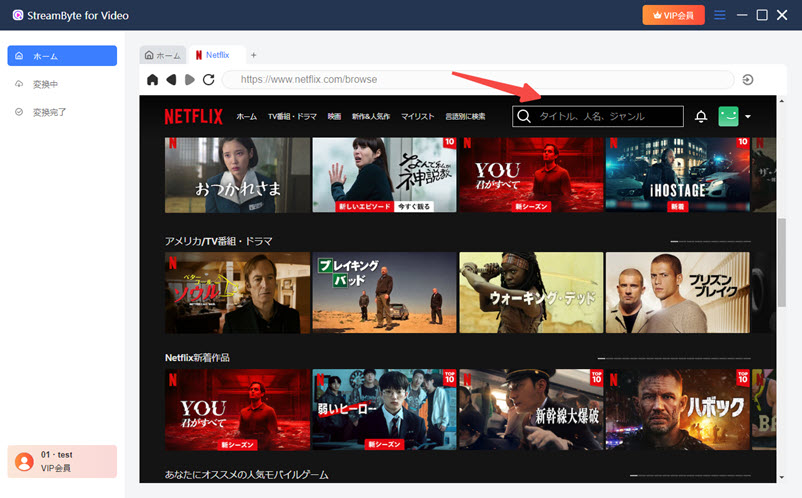
Step 3When you find a Netflix video you like,Tap the icon on the top rightI will.
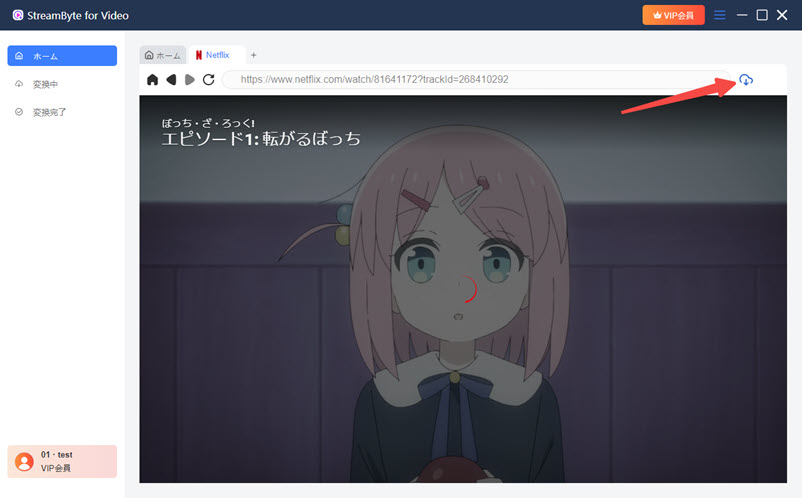
Step 4, output format, subtitle model, audio language, etc.Adjust your download settings however you likeAnd the blueClick the "Download" buttonClick to start downloading Netflix videos.

Step 5, Netflix VideoDownload progressYou can check the conversion progress on the "Conversion in progress" screen. Once the download is complete, the video will be available on the "Conversion complete" screen.

"StreamByte for VideoBy using this software, you can completely remove Netflix ads and save videos to your computer permanently by following the simple steps above. Videos downloaded in this way can be enjoyed freely anytime, anywhere, without device or time restrictions. In addition, this software can be used to watch videos from many other streaming services, including not only Netflix, but also YouTube, Hulu, and Amazon Prime Video.Download videos locally from streaming servicesIf you are interested, please feel free to download this software and try it out.
100% safe and virus free
100% safe and virus free
Netflix's ad-supported plan displays short ads several times per hour. Ads are inserted at times that do not interrupt the flow of the work, such as between scenes. Depending on the movie or TV show, ads may be displayed before or during viewing. In addition, ads are only displayed before viewing for some new release movies.
Yes, there is. When you download and watch Netflix videos, no ads are displayed. However, although Netflix has an official download function, there are restrictions on the number of titles that can be downloaded and on the devices, and the restrictions are even stricter for ad-supported plans. To do this, we recommend using a specialized video download software called "StreamByte for VideoWe recommend using ".
With this software, you can remove the official Netflix download restrictions, completely remove ads from videos, and save them locally for permanent storage. You can watch them offline without device or time restrictions. With "StreamByte for Video", you can enjoy your favorite Netflix titles without ads and without any restrictions on the official download function.
This article provides detailed information about Netflix ads and a clear explanation of how to remove them. Netflix's ad-supported plan does not allow you to skip ads, and to watch without ads you need to upgrade to a more expensive ad-free plan or download videos. However, no matter what plan you use, video downloads have restrictions such as viewing time limits.
Specialized video download software "StreamByte for Video" is a great way to completely remove annoying ads from Netflix videos and save them locally in high quality. With this software, you can not only save Netflix videos up to 8K resolution in a universal format, but you can also watch them comfortably anytime, anywhere without device restrictions or viewing time restrictions. If you want to be free from the stress of ads from your Netflix viewing experience, please download and use this software for free.
100% safe and virus free
100% safe and virus free

Get the latest news, product upgrades, information, guides, discounts and more about StreamByte.
Please enter a valid email address.