- Streaming Products
- BD-DVD products
- Store
- Useful Articles
- support
As a popular video streaming service, Netflix offers a video download feature for paid subscribers. Although this feature is convenient, many users have trouble figuring out where Netflix downloads are saved. So how can you find out where Netflix downloads are saved? Are there different ways to check where Netflix downloads are saved for each device? And is there a convenient method that anyone can use easily?
In this article, we will explain in detail the confirmation procedure for each device to solve common questions about Netflix download storage destination. In addition, we will also reveal a special trick to freely change the Netflix download storage destination! Please read to the end so you don't miss it.

Related Posts:
Netflix video content can be downloaded to your smartphone for offline playback, but for security reasons, the storage location isencryptionThe download destination of Netflix is usually invisible.Varies by OSWhether or not changes can be made will vary depending on the system, so we will explain the situation for each OS below.
For iOS devices, due to security reasonsOS RestrictionsThe Netflix download location cannot be changed from. Downloaded files are automatically stored within the app and cannot be extracted using iTunes backups or file management apps. They can only be accessed via the Netflix app. Video files cannot be viewed directly except by playing them within the app. For more information, see "My Downloads" in the Netflix app. If you want to freely change the Netflix download location on your iPhone, iPad, or other device or move it to another location, please see "StreamByte for Video" requires an external tool.
For Android devices, the default setting is to save downloaded videos to the device's internal storage. If you don't have enough storage space, you can change the Netflix download storage location to external storage such as an SD card in the settings. Please check the specific Netflix download storage location on Android devices below.
Where Netflix downloads are stored on Android devices:
disk\Android\data\com.netflix.mediaclient\files\Download\.of\video number
please note:
Android 11 and later introduced "Scoped Storage," which means that the "/Android/data/" directory is no longer accessible to users, and therefore this folder is not visible from the device's default file management app.
By the way, the saved video isencryptionDue to the file format, the video files have the extensions nfs, nfi, nfv, nfa, etc. and can only be played on Netflix players. You cannot move the video files to other devices.
To save Netflix videos on your PC, first install the Netflix app from the Microsoft Store and download the videos you want to save within the app.Hidden filesTo find where Netflix downloads are saved, first change your computer's settings to show hidden files, as shown in the image below. If you can already see hidden files, skip this step.
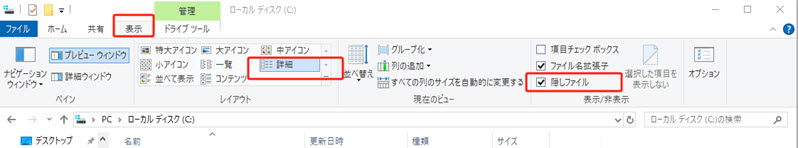
After changing the settings to show hidden files, copy the file path below in its entirety and paste it into Task Manager.Search fieldPaste it in. Click the "Go" button on the right to see where your Netflix downloads are saved.
File Path:C:\User\<ユーザー名>\AppData\Local\Packages\4DF9E0F8.Netflix_mcm4njqhnhss8\LocalState\offlineInfo\downloads
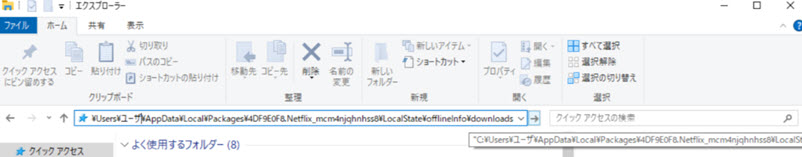
With the above steps, you can easily find the download destination of Netflix videos. However, just like the videos stored on your smartphone, the videos on your computer can also be downloaded to your computer.encryptionPlease note that it can only be played on the Netflix app.
So far, we have explained in detail how to check the Netflix download storage location on each device. However, we have also learned that the method for changing the storage location varies from device to device, the saved files are encrypted, and there are various restrictions on changing the storage location.
For those who want to freely change the Netflix download save location, we recommend "StreamByte for Video" With this software,Freely change the save destinationNot only can you do it, but you can also do 1000+Save videos from streaming video servicesYou can also save downloaded videos in a general format such as MP4, and move and manage them freely. You can save your favorite works in a specified folder and enjoy them offline to your heart's content.

StreamByte for Video
This is a video downloader that supports major streaming services such as Netflix, Amazon Prime, and YouTube. You can save and enjoy your favorite videos with high image quality up to 8K and Dolby Atmos audio.
"Why we recommend StreamByte for Video"
Here, "StreamByte for VideoWe'll briefly explain how to use it to easily change the location where Netflix downloads are saved.
step 1"StreamByte for Video"Log inThen, major streaming services including Netflix will be displayed on the main interface. Select Netflix from the list.
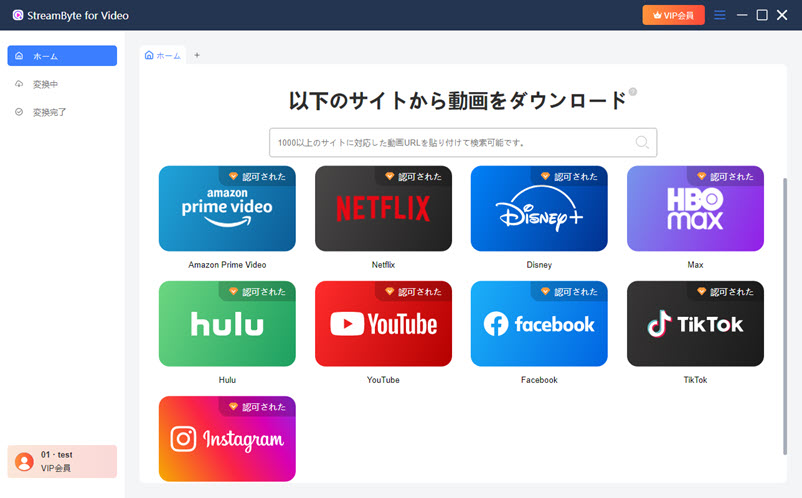
Step 2When you open the page of the video you want to download, the software will analyze the video andCloud Icon(You can also search by pasting the video URL in the interface.)
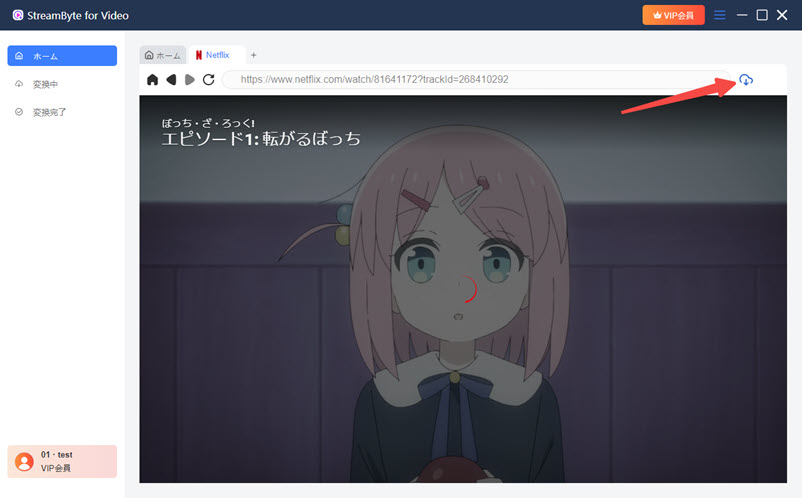
Step 3,Cloud IconYou can click the button to change settings like output format, audio, subtitles etc. according to your preference.

Step 4, to the right of the output folder"Open" buttonBy clicking this, you can freely set the location where you want to save the videos you download from Netflix.

Step 5,lastly,"downloadClick the "Convert" button to download the video. You can check the download progress on the "Converting" screen. Once the download is complete, the video will be saved to your Netflix video download destination and you can play it offline without any restrictions.

By following these steps, you can freely change the download destination of Netflix videos, and even beginners can easily download their favorite videos and play them offline. With "StreamByte for Video", you can remove DRM protection whileConvert Netflix videos to MP4 formatYou can download it by
Enjoy Netflix videos on any device or media player.8K resolutionIt supports and maintains the same high image quality as the official Netflix app.You can also save Netflix videos to play offline.If you are looking to freely change the download destination of Netflix videos, please try this opportunity.
100% safe and virus free
100% safe and virus free
If you are using an Android device, you can change the Netflix download destination to an SD card. If your device has an SD card slot, you can easily change the download destination of Netflix videos from the settings menu. Here are the specific steps to change the download destination of Netflix videos to an SD card installed on your Android device.
Step 1,First, open the Netflix app and tap "My NetflixTap .
Step 2,Tap "Menu" in the upper right corner to go to the menu screen.
Step 3,"App settings" in "downloadFind the " option and click "Download locationTap .
Step 4,Finally, select the save location and your Netflix download save location will be changed.
(Source: Netflix official help center)
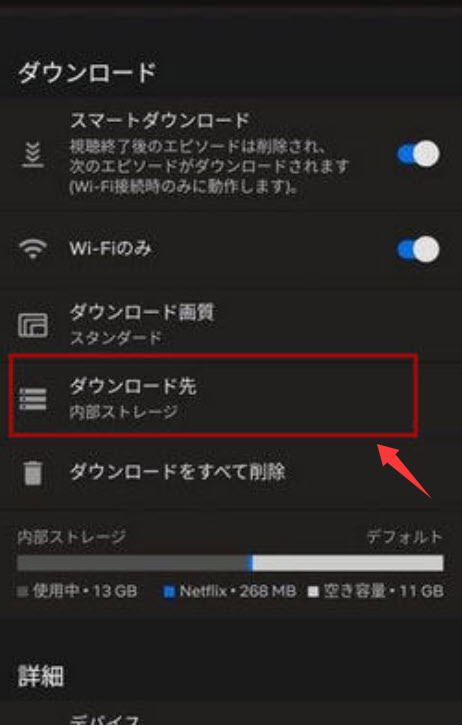
By following these steps, you can change the Netflix download destination to the SD card. After setting it up, new downloads will be automatically saved to the specified download destination. However, it is important to note that the video files on the SD card will remain encrypted,Only available within the Netflix appIf you want to play unlimited videos, you need professional download software. Here, we will introduce the easy-to-use "StreamByte for Video" is recommended.
If you can't change the Netflix download location on your PC, the general rule is "Insufficient storage space"and"Folder Access Restrictions" is thought to be the cause. If you cannot play offline on Netflix officially, first check whether there is enough storage space to download Netflix videos to the destination. Also, check whether there are access restrictions on the folder where Netflix videos are downloaded.
If you are unable to change the Netflix download destination on your PC due to insufficient storage space, please first check the free space available and clear out any unnecessary video data or files to ensure there is enough storage space available. This will allow you to successfully save Netflix videos again.
If you are unable to change the download destination for Netflix on your PC due to access restrictions, please select an accessible folder as certain folders are not available on Windows/macOS. Folders with access restrictions cannot be selected as the download destination for Netflix videos. Specifying the appropriate folder will allow the change to be completed successfully.
For iOS devices, downloaded files are automatically stored on your device and can only be accessed through the Netflix app. For more information,NetflixIn the app, click "My Downloads" can be found at
On Android devices, downloaded files are typically saved to the following download locations:
disk\Android\data\com.netflix.mediaclient\files\Download\.of\video number
(*From Android 11 onwards, access to this path may be restricted by "Scoped Storage".)
On PC, downloaded files are saved as hidden files in the downloads directory:
C:\Users\<ユーザー名>\AppData\Local\Packages\4DF9E0F8.Netflix_mcm4njqhnhss8\LocalState\offlineInfo\downloads
Netflix download size depends primarily on the video quality. Generally, the higher the quality, the more storage space required. Below are approximate space requirements for each quality level on Netflix:
| image quality | Download time | Required capacity |
| Standard Definition (SD) | Per hour | Approximately 0.5-1GB |
| High Definition (HD) | Per hour | Approximately 1-2GB |
| Ultra-high definition (UHD/4K) | Per hour | Approximately 4 to 7 GB |
In addition, image quality andWhere to download Netflix videosIf you want to set it freely, we recommend using "StreamByte for Video". This software supports image quality selection, so you can easily save gigabytes when saving videos as needed.StreamByte for Video" makes it easy to manage your storage capacity.
In this article, we explained how to check the Netflix download storage location. We also explained that on iOS devices, downloaded files are automatically saved within the app and cannot be viewed directly outside the app. Finally, in order to freely change the Netflix download storage location,Save Netflix videos foreverIt is a safe video downloader that even beginners can use.StreamByte for Video" was introduced.
"Streambyte for Video" not only allows you to freely change the download destination of Netflix, but also supports over 100 other streaming video services, including Netflix.Remove DRM protectionYou can enjoy your favorite videos offline anytime, anywhere.
"StreamByte for Video"teeth14-day free trialWe offer a free Netflix download destination, so if you want to freely set your Netflix download destination and save your favorite videos wherever you like, feel free to download the software and give it a try!
100% safe and virus free
100% safe and virus free

Get the latest news, product upgrades, information, guides, discounts and more about StreamByte.
Please enter a valid email address.


