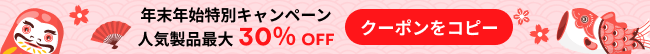- Streaming Products
- BD-DVD products
- Store
- Useful Articles
- support
YouTube has a lot of content such as study videos and your favorite music, but downloading each video will take up storage space. Especially when commuting or on the go, there are many people who want to save only the audio and listen to it offline. However, YouTube itself does not have a function to download only the audio, and you can usually only download the video. This wastes your smartphone's storage and limits background playback.
In this article, we will introduce how to extract and save YouTube audio in MP3 format. We will also explain the tools and procedures to safely and easily download only the audio from YouTube videos. You can now comfortably enjoy the music and learning content contained in YouTube videos anytime, anywhere. If you don't need the YouTube video and just want the audio, please read to the end.

Related Posts:
YouTube has a wealth of resources, including great learning content and music. There is no need to save the video, and by downloading only the audio, you can enjoy the following benefits:
Audio-only MP3 files are smaller in size than video files, which saves storage space, especially on devices with limited storage space, like smartphones and tablets.
If you want to listen to music or study resources while commuting or exercising, it is convenient to save only the audio. It also saves data usage.
You need a premium subscription to play YouTube videos in the background on your phone, but you can freely play audio files in other media players, so you can listen to YouTube music and learning resources while using other apps.
If you want to use background music or sound effects as material for video editing, you may want to extract only the audio from YouTube. You can use YouTube audio in your own videos and presentations.
Converting the audio from YouTube videos to MP3 files improves convenience and allows you to enjoy your favorite audio content even in offline environments. Next, we will introduce the recommended method to easily download only the audio from YouTube.
If you want to download audio directly from YouTube easily and efficiently,StreamByte for Video" is recommended. This software allows you to freely choose from a variety of multilingual audio tracks for YouTube videos. It supports downloading videos and audio from not only YouTube, but also other video distribution and sharing services such as TikTok and Instagram. You can also convert a YouTube video URL to MP3 format and save only the audio to your PC by simply copying and pasting it into the search bar.Download only the audio of embedded videosIt also supports.
All of the features of "StreamByte for Video", including audio and video downloads, are available for free, so if you want to save YouTube content as audio only, please give it a try.

StreamByte for Video
This is a video downloader that supports major streaming services such as Netflix, Amazon Prime, and YouTube. You can save and enjoy your favorite videos with high image quality up to 8K and Dolby Atmos audio.
"Why we recommend StreamByte for Video"
step 1After logging in to StreamByte for Video, you will see several popular streaming services on the main interface, including YouTube. Select the built-in YouTube. Or,YouTubeSimply copy the video URL and paste it into the search bar to convert it to MP3 and save only the audio to your PC.
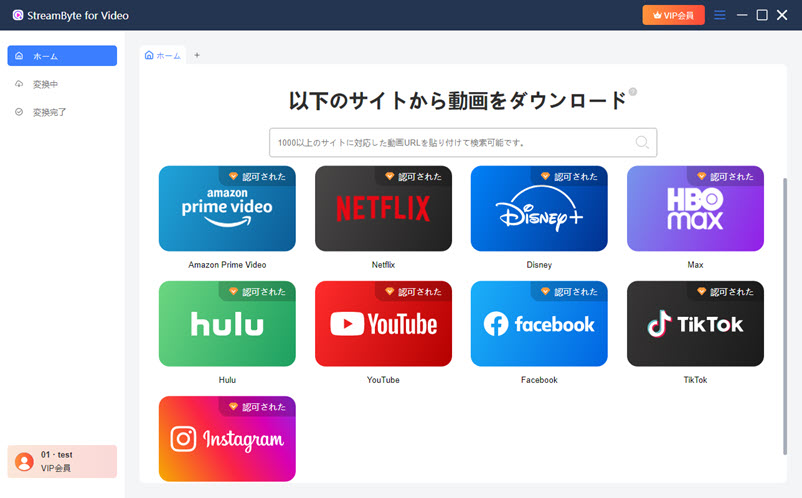
Step 2:Log in to YouTubeWhen you find a video you want to download,Top right iconClick
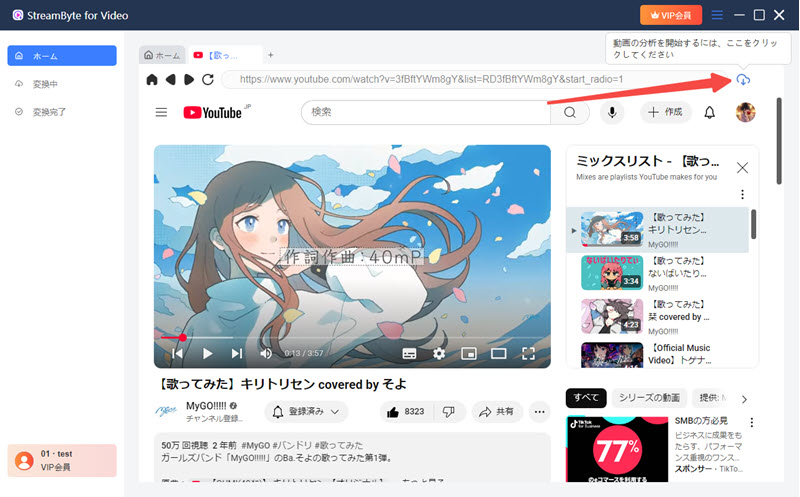
Step 3: In download mode, press "Audio onlyYou can also adjust the output format, picture quality, subtitle language, audio language, and other settings.
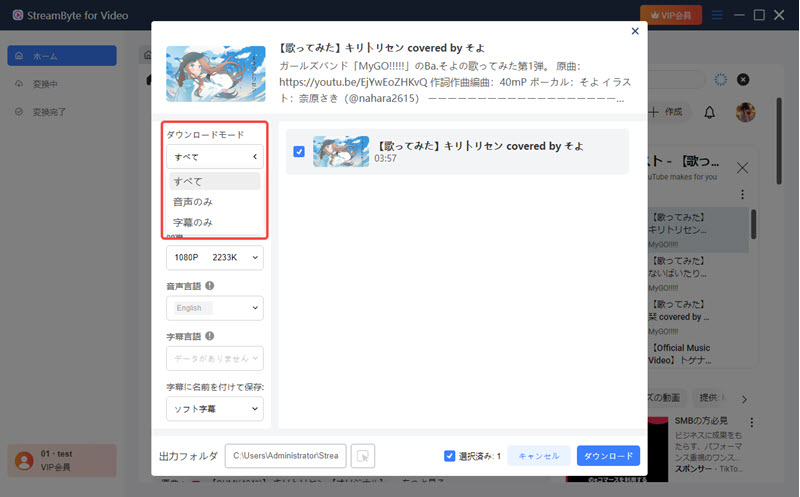
Step 4: When you're done adjusting the settings, tap the blue"Download" buttonClick the button to start downloading YouTube audio.Download progressYou can check the conversion progress on the "Conversion in progress" screen. Once the download is complete, the audio will be available on the "Conversion complete" screen.

By following these steps, you can download only the audio from YouTube locally.
By using "StreamByte for Video",Output Format, Subtitles and Audio TracksYou can freely adjust settings such as these to enjoy YouTube audio in your preferred format.
Not only can you extract and save only the audio from YouTube,Remove DRM protectionIt also has the ability to download videos at high speeds in high quality up to 8K. In addition, it supports major streaming services such as YouTube, Netflix, and Hulu.Download videos from streaming services"StreamByte for Video" also supportsFree trialare available, so if you're interested, please give it a try.
Want to download songs from YouTube Music?
For those who want to save YouTube videos as audio only, we recommend "StreamByte for Video." While it allows you to easily download YouTube videos in audio format, it unfortunately does not support YouTube Music. Meanwhile, due to recent tightening of YouTube's terms of service, many online YouTube Music download tools have been discontinued. Therefore, for users who want to download YouTube Music, we highly recommend the music-specific software "StreamByte for Music."
"StreamByte for Music" allows you to download high-quality music from YouTube Music without having to become a YouTube Premium member. Downloaded songs can be saved permanently and enjoyed freely on other devices such as smartphones and audio players.
If you want to download YouTube Music songs reliably, please try "StreamByte for Music" Give it a try!
"5KPlayer" is a multi-functional software that has video download and conversion functions in addition to its media player function. With this software, you can download videos from multiple popular streaming services, including YouTube, in high quality. You can also watch downloaded YouTube videos.MP3Or AConvert to ACThe audio file will then be available for offline use.
step 1Download YouTube videos with "5KPlayer". Click the "Music" button on the main interface.
Step 2: Add the downloaded video to the playlist. Select the "Convert" button.
Step 3:Click "Convert to MP3" to start converting the YouTube audio you want to save.
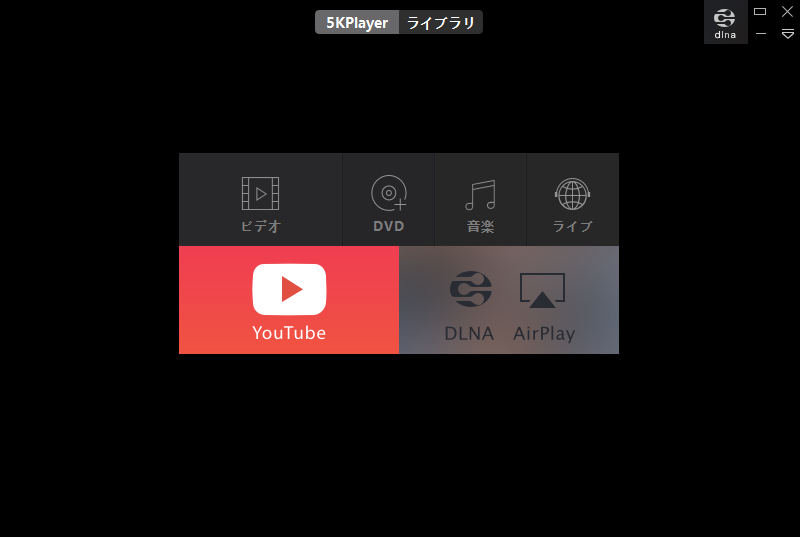
However, the operation of "5KPlayer" is complicated. This software can only extract audio from YouTube.Can't download directlyOnce you download the video, you need to convert it to MP3.Ads are displayedHowever, it has the disadvantage of being difficult to use.
For users who want to directly extract and save audio from YouTube,StreamByte for Video" is recommended. There are no advertisements on the main screen and the operation is simple, so even beginners can use it with confidence.
If you don't want to install the software, you can use the online site.Y2mate" is a free site that allows you to extract only audio from YouTube. You can convert YouTube videos to MP3, AAC, and other formats. You can also320kbpsYou can download the audio and choose the sound quality that suits your needs. What's more, the biggest advantage is that there is no free trial period.Free foreverAvailable in.
"Y2mate" is easy to use. Just copy the URL of the YouTube audio you want to download and paste it into the search bar on the main screen. Tap "Start" to begin analysis. Once analysis is complete, select the quality of the audio and click the "Download" button.

"Y2mate" can download only audio from YouTube for free, but the free version128kbpsThe sound quality is limited to the following low quality. A paid plan is required to download in high quality. Also, when you click the download button, an ad may appear in a new tab, which can be a bit annoying. However, if you close the ad immediately, there is no problem.
If you are concerned about such restrictions,StreamByte for Video" is recommended. There are no advertisements, it is easy to use, and even beginners can download high-quality audio without stress. It is the best choice for those who place importance on sound quality and want to use it comfortably.
Browser extension "Video Download Helper" does not require installation, and you can download only the audio from YouTube directly from your browser. It supports conversion to MP3 and MP4 formats, and you can save content from various video sites including YouTube.
"Video DownloadHelper" is easy to use, and you can download only the audio from YouTube with just two clicks.
step 1:Search for "Video DownloadHelper" in the Firefox extension store and add it.
Step 2: Open the page of the YouTube video you want to download, click the browser extension icon, select the MP3 format from the menu that appears, and tap the "Download" button.

However, "Video DownloadHelper" is currentlyFirefoxIt is only compatible with , and cannot be used with Google Chrome. Also, there are many cases where it fails to detect videos, and it has the disadvantage that the stability of the environment for downloading audio from YouTube cannot be guaranteed.
For Google Chrome users and those looking for a stable YouTube audio download environment,StreamByte for Video" is a great choice for you to download YouTube audio in high quality, consistently and quickly.
No, it is not illegal in principle. The act of downloading YouTube audio for personal use is not considered illegal in itself. However, uploading the saved audio to SNS or using it for commercial purposes may result in legal issues. Please use at your own risk.
There are professional video download software and online tools available to convert YouTube videos to MP3. However, all of them have some limitations. If you want to download audio directly from YouTube without limitations, "StreamByte for Video" is the best choice. It has a stable download environment and simple operability, so even beginners can easily save YouTube audio.
There are several ways to convert YouTube videos to audio files such as MP3. Browser extensions, online conversion sites, and the free download software "5KPlayer" are the most common, but all of them have the following issues. There are many elements that are inconvenient for users, such as frequent advertisements, unstable downloads, limited sound quality, and incompatibility with the Chrome browser.
The solution to all these limitations is "StreamByte for Video" Its biggest feature is that it allows you to extract and download high quality audio tracks directly from YouTube videos.Audio only download / Audio languageYou can freely adjust the settings, and you can save the audio from YouTube videos in your preferred format on your PC. In addition, there are no advertisements and the operation is simple, so even beginners can use it easily.
This software allows you to easily download videos from YouTube with only the audio, satisfying various needs of users. "StreamByte for Video" offers a free trial version, so if you are interested, please download this software and try it out.
100% safe and virus free
100% safe and virus free

Get the latest news, product upgrades, information, guides, discounts and more about StreamByte.
Please enter a valid email address.