- Streaming Products
- BD-DVD products
- Store
- Useful Articles
- support
If you download YouTube content on your iPhone, you can enjoy your favorite videos without worrying about the internet speed when you are traveling or on a business trip. There are many YouTube video download and storage apps for iPhone, and many people find it difficult to choose from them.
In this article, we will introduce the good points and bad points of each of the five apps that can download YouTube videos on your iPhone. We will also explain in detail three video download software that supports YouTube for PCs. If you are looking for a YouTube video saving app or software, please read to the end.

Related Posts:
Recommendation level: ★★★★★
"VideoClip" is a download app that supports two video sharing services, YouTube and TikTok. It has features such as file management, background playback, and playlist creation. You can save YouTube videos to your iPhone in MP4 format, so you can play downloaded videos on a wide range of devices.

Recommended for:
What's not so good:
Recommendation level: ★★★★☆
"Clicha" is a multi-functional iPhone app that allows you to download videos from streaming services such as YouTube. In addition to video management and editing functions, it also has features such as background playback, offline playback, batch saving and playback, and loop playback. It also has a passcode lock function, allowing you to safely manage your YouTube video files.
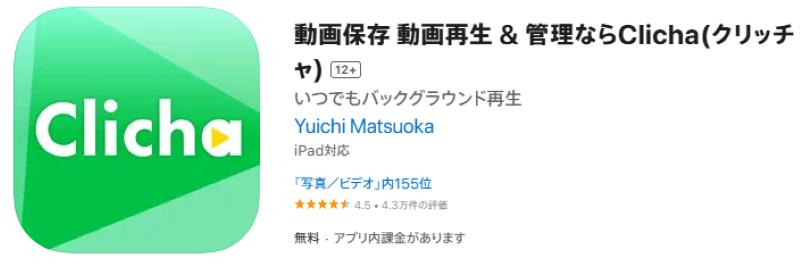
Recommended for:
What's not so good:
Recommendation level: ★★★★☆
"Tormir" is a free file management app, but it also has the function of downloading and saving YouTube videos to your iPhone. Its biggest feature is the background playback function, which allows you to play videos even when the app is closed and while you are doing other tasks. It also supports offline viewing, so you can enjoy saved YouTube videos anytime, anywhere without worrying about your network environment.

Recommended for:
What's not so good:
Recommendation level: ★★★☆☆
"iCap" is a video saving, playback, and management app that supports YouTube and Niconico. The biggest feature is that the built-in browser opens immediately after launching the app, so you can smoothly start downloading YouTube videos. The intuitive playback function also supports double-speed playback and screen rotation.

Recommended for:
What's not so good:
Recommendation level: ★★★☆☆
"BREMEN" is a video download app for YouTube. You can save YouTube videos to your smartphone in high quality of 1080p. It also has a wide range of functions, such as offline playback and background playback of downloaded videos. In addition, if you convert videos to MP3 format and create a playlist, you can play them repeatedly or randomly.

Recommended for:
What's not so good:
Compared to iPhone, PC has a larger memory capacity and can download, manage and process more YouTube videos at the same time. In addition, PC software is easier to operate and has higher security, which is convenient for those who frequently download YouTube videos. Below, we will introduce three YouTube video download software that we particularly recommend.
Recommendation level: ★★★★★
"StreamByte for Video" is a professional video download software that can save videos in MP4/MKV/MOV format from over 1000 streaming sites, including YouTube. With this software, you can download YouTube videos to your computer in high quality up to 8K and save them permanently. Downloaded YouTube videos can also be transferred and saved to various devices such as iPhone and Android. In addition, "StreamByte for Video" is free of ads and viruses, and high safety is guaranteed. You can experience all the functions of this software for free, so please download and use it.

StreamByte for Video
This is a video downloader that supports major streaming services such as Netflix, Amazon Prime, and YouTube. You can save and enjoy your favorite videos with high image quality up to 8K and Dolby Atmos audio.
Main features and benefits of "StreamByte for Video"
Recommendation level: ★★★★☆
"StreamFab YouTube Downloader" is a dedicated software that allows you to download YouTube videos to your computer in MP4 or MOV format. You can also directly access YouTube from the built-in browser to search and download videos. In addition, this software allows you to download multiple contents at once, without having to download videos one by one. In addition, it also has a function that automatically downloads new YouTube videos.
However, StreamFab YouTube Downloader only supports a maximum of 5 videos at a time for bulk downloading, and the free trial version is limited to 720p quality downloads. Even if you upgrade to the paid version, there is a limit of 50 videos per day and 350 videos per week.

Recommended for:
What's not so good:
"StreamByte for Video" has no limit on the number of videos you can download at once, and you can download videos in 8K/4K high quality for free. In addition, the paid version has no limit on the number of videos you can download, so you can freely download a large number of videos. It is also simple to use, so even beginners can easily use it.
100% safe and virus free
100% safe and virus free
Recommendation level: ★★★☆☆
"MovPilot All-in-One Video Downloader" is a software that can download videos from multiple streaming services including YouTube. You can save YouTube videos to your computer in MP4/MKV format with a maximum image quality of 1080p. Downloaded videos can be transferred to various devices such as iPhones and tablets, and can be easily viewed offline. In addition, it has convenient functions such as batch download and audio/language specification.
However, "MovPilot All-in-One Video Downloader" does not support 8K/4K quality YouTube videos, and cannot download in ultra-high quality. Also, the free version only allows you to download the first 6 minutes of each video, and if you want to save the entire video, you need to purchase the paid version.
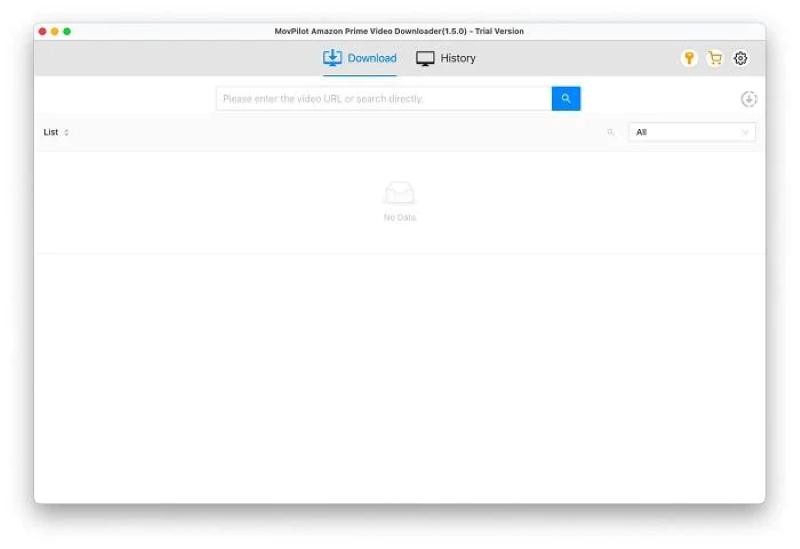
Recommended for:
What's not so good:
"StreamByte for Video" is fully compatible with downloading high-definition videos, including 8K/4K. In addition, even the free version allows you to save the entire YouTube video. You can download YouTube videos in high quality, so you can watch them comfortably even in offline environments.
100% safe and virus free
100% safe and virus free
Here, we will explain in detail the steps to download YouTube videos to your computer using "StreamByte for Video" as an example.
step 1,When you launch "StreamByte for Video" and log in, the main screen will be displayed. Select YouTube on the main screen.
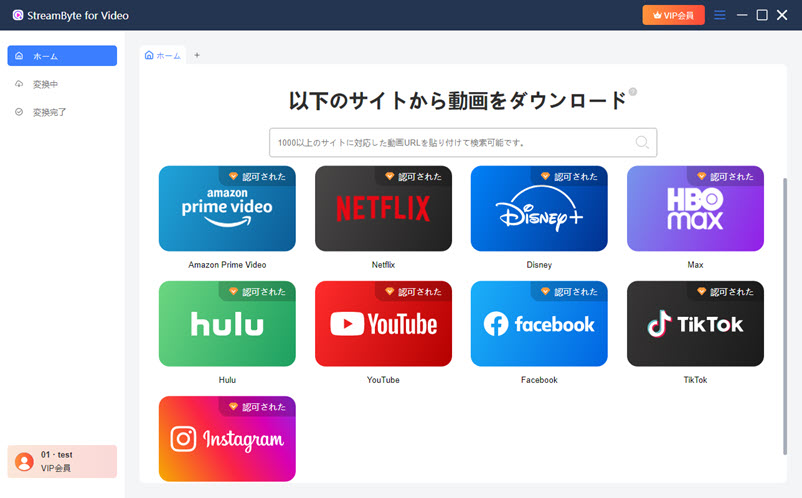
Step 2,Log in to YouTube with your account and search for the video you want to download. When you find a video you like, tap the icon on the top right to start analyzing the video.
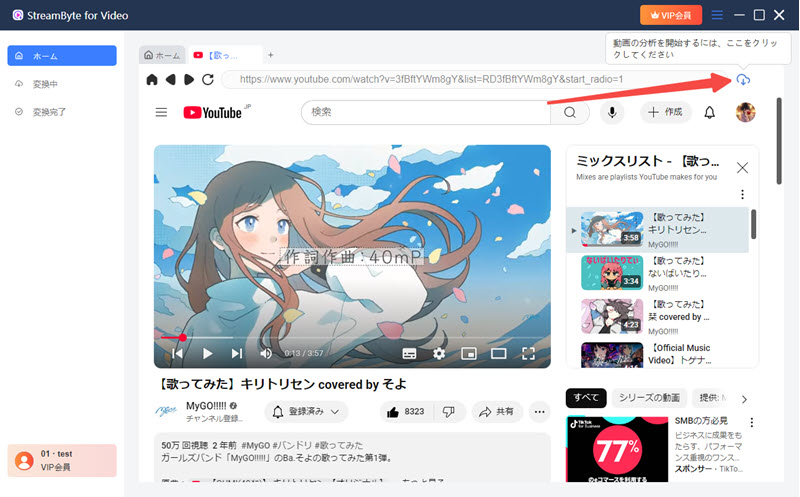
Step 3,After the video analysis is complete, you can adjust download settings such as output format, subtitle model, audio language, etc.
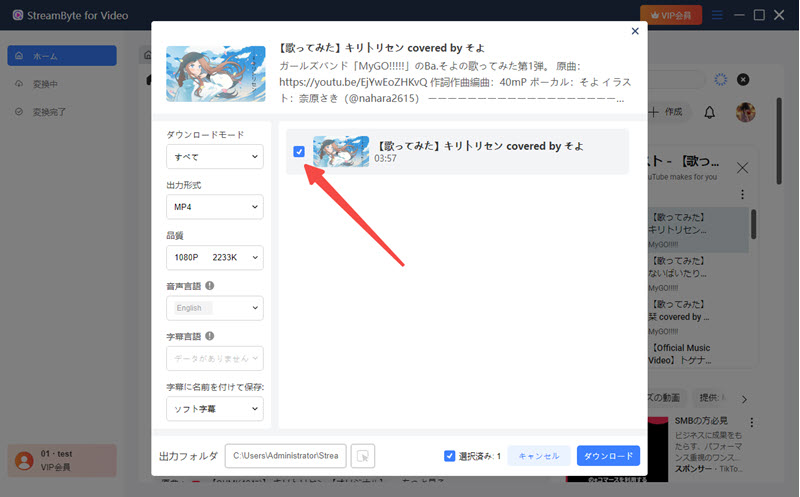
Step 4,Click the blue "Download" button at the bottom right to start downloading the YouTube video. You can see the progress of the video download in the "Converting" tab. Once the download is complete, you can view the saved video in the "Converted" tab.

"StreamByte for VideoWith this, you can download YouTube videos to your computer in just a few easy steps. The downloaded YouTube videos are in a universal format such as MP4, so they can be transferred to devices such as iPhones. In addition to YouTube, you can also download videos from a variety of other streaming services, including Netflix, Amazon Prime Video, and Hulu.Download videos from streaming services"StreamByte for Video" is available as a free trial, so please give it a try.
100% safe and virus free
100% safe and virus free
please note:
If you don't want to install software on your PC,Online video download sitesYou can also use.
However, online sites can have unstable downloads and reduced image quality, so if you want stability, we recommend using video download software.
| Safety | Some YouTube video download apps and sites display excessive advertisements and may contain viruses. You should check their safety before using them. It is also important to choose a reliable tool to prevent personal information from being leaked. |
| OS compatibility | When downloading YouTube videos, choose the appropriate tool according to the device you are using (Android, iPhone, PC, etc.). There are many options, such as apps, software, and online sites, so you need to choose the one that suits your environment and needs. |
| Functionality | It is recommended that you use different tools depending on your purpose, such as using multi-function software if you need to edit videos, or choosing a specialized downloader if you just want to download. |
| Operability | For beginners who are not good at operating tools, a simple interface and ease of use are important. In addition, ease of operation is also a key point when selecting a tool. |
conclusion: When downloading YouTube videos, smartphone apps and online sites are convenient, but we recommend download software for PCs. The software is highly reliable in terms of security, has no ads, has excellent functionality, and is simple to operate. In addition, PCs have a larger storage capacity than smartphones, making them suitable for processing large amounts of video.
When choosing a tool to download YouTube videos, safety is the top priority. OS compatibility, functionality, and ease of use are also important. For iPhones and PCs, we recommend using PC software. PCs have large storage capacity and are suitable for processing large amounts of video. In addition, security is highly reliable and operation is intuitive and easy. If you want to download videos efficiently, please use a PC tool.
If you become a YouTube Premium member, you can download videos to your iPhone using the official app. However, downloaded videos can only be viewed within the app. iPhone users can also save YouTube videos using video download apps available on the App Store. In addition, you can use PC download software to convert YouTube videos to a general format such as MP4 and transfer them to your iPhone.
iPhone users can download YouTube videos using free apps such as "VideoClip," "Clicha," and "Tormir," which we introduced earlier. For PC users, we recommend using the free, specialized video download software "StreamByte for Video." Videos downloaded to your computer can be freely transferred to devices such as iPhones.
In this article, we introduced eight YouTube video download tools for iPhone and PC. We especially recommend using PC software in terms of memory capacity, safety, and ease of use. However, "StreamFab YouTube Downloader" has a download limit, and "MovPilot All-in-One Video Downloader" does not support downloading 8K/4K high-definition videos.StreamByte for Video" offers a variety of outstanding features compared to other tools.
"StreamByte for Video" has no limit on the number of videos you can download, and even the free version allows you to download full-length YouTube videos in up to 8K high quality. Downloaded videos are saved in MP4/MKV/MOV format, so you can play them freely on a variety of devices, including iPhones and tablets. In addition, the PC version is ideal for managing large volumes of video, allowing for efficient downloads. These features make "StreamByte for Video" the best choice for saving YouTube videos. You can try out all the features of this software for free, so please download it and give it a try.
100% safe and virus free
100% safe and virus free

Get the latest news, product upgrades, information, guides, discounts and more about StreamByte.
Please enter a valid email address.