- Streaming Products
- BD-DVD products
- Store
- Useful Articles
- support
On Chiebukuro, there are many questions like, "I don't know how to cancel YouTube Premium. I've looked it up, but the cancellation button doesn't come up." It seems that many users who have signed up for YouTube Premium are having trouble because they don't know how to cancel. So, what should I do to cancel YouTube Premium? Are there any precautions I should take?
In this article, we will answer various questions from users and explain in detail how to cancel YouTube Premium and the points to note. In addition, we will also introduce a secret trick to download videos even if you cancel YouTube Premium. Please read to the end!

Related Posts:
If you subscribe to YouTube Premium, you can watch videos without ads. Please note that if you cancel your YouTube Premium subscription, the ad-free viewing privilege will end.
If you subscribe to YouTube Premium, you can play the sound of videos in the background even if the app is closed, you are using another app, or the screen is off. If you cancel YouTube Premium, this feature will no longer be available. If you close the app while watching a video, switch to another app, or turn off the screen of your device, playback will automatically stop.
If you have a YouTube Premium subscription, you can download videos and play them offline. However, if you cancel your YouTube Premium subscription, you will no longer be able to play videos that you have already downloaded.Download YouTube videos to your computerTo play offline,StreamByte for VideoYou will need to use an external tool such as
If you cancel your YouTube Premium subscription, your YouTube Music Premium subscription will also automatically end. Please note that this means that you will no longer be able to use features such as background playback and song downloads, and you will no longer be able to play downloaded songs offline.
The cancellation method differs depending on the device. Here are the cancellation methods for each device.
If you subscribed to YouTube Premium via a web browser, you can also complete the cancellation procedure online. Please follow the steps below to find out how to do this.
step 1Open your browser, go to the official YouTube website and log in to your account.
Step 2Click the account icon in the top right-hand corner of the screen and select "Purchases and Memberships" from the menu.
Step 3Select "Cancel membership" under "YouTube Premium" and follow the instructions that appear.
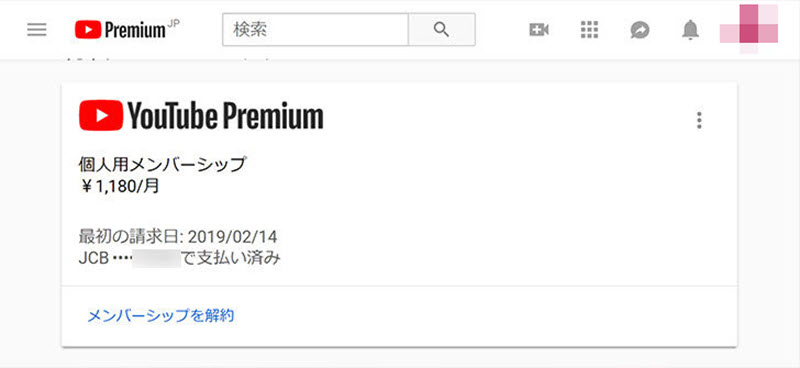
If you signed up for YouTube Premium at an au dealer or on the au official website, you will need to cancel your YouTube Premium subscription through the au website. Please follow the steps below.
step 1Enter your au ID and password and click "Entertainment (My auLog in to the "" page.
Step 2,"YouTube Premium" management screenOpen it, scroll to the bottom of the page and select the "Cancel Membership" button.
Step 3After checking the notes, press "Agree and proceed to procedure" to complete the final confirmation and YouTube Premium cancellation procedure.

If you want to cancel your YouTube Premium subscription on an Android smartphone or tablet, simply follow the steps below to complete the cancellation without any problems.
step 1To do this, launch the YouTube app and click on your profile icon at the bottom right of the screen.
Step 2, at the top right of the screen.Gear icon (settings icon)Tap , then tap"Purchases and Memberships"Open the item.
Step 3From the displayed YouTube Premium contract information,Disable" button.
Step 4In the confirmation pop-up that appears on your screen,Cancel" to complete the YouTube Premium cancellation process.
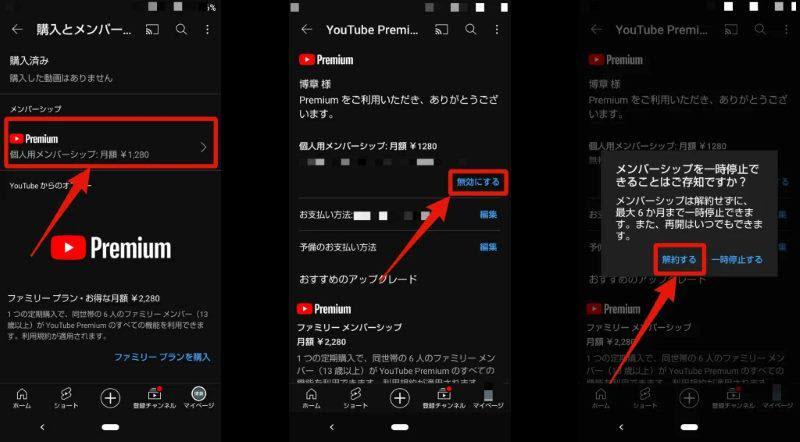
please note:
"Cancelling" YouTube Premium is the procedure for completely terminating the contract itself. Once you have completed the procedure, you will no longer be able to use any of the benefits at the end of the remaining usage period, and charges will stop. If you want to use it again, you will need to apply again.
"Pause" stops payments and use of benefits for a set period of time, such as up to 6 months, and the contract will automatically resume after the set period has passed. If you want to quit completely, select "Cancel," but if you want to take a break for a while, "Pause" is convenient.
If you have YouTube Premium as a subscription service through Google Play, you can cancel your YouTube Premium subscription directly from your Google Play account. Follow these steps:
step 1, on your smartphone"Google Play Subscription" screen and select YouTube Premium.
Step 2After updating the screen, "Cancel subscription" button.
Step 3On the confirmation screen that appears, select the reason for cancellation.
Step 4After pressing "Continue", follow the system's instructions to complete the YouTube Premium cancellation process.
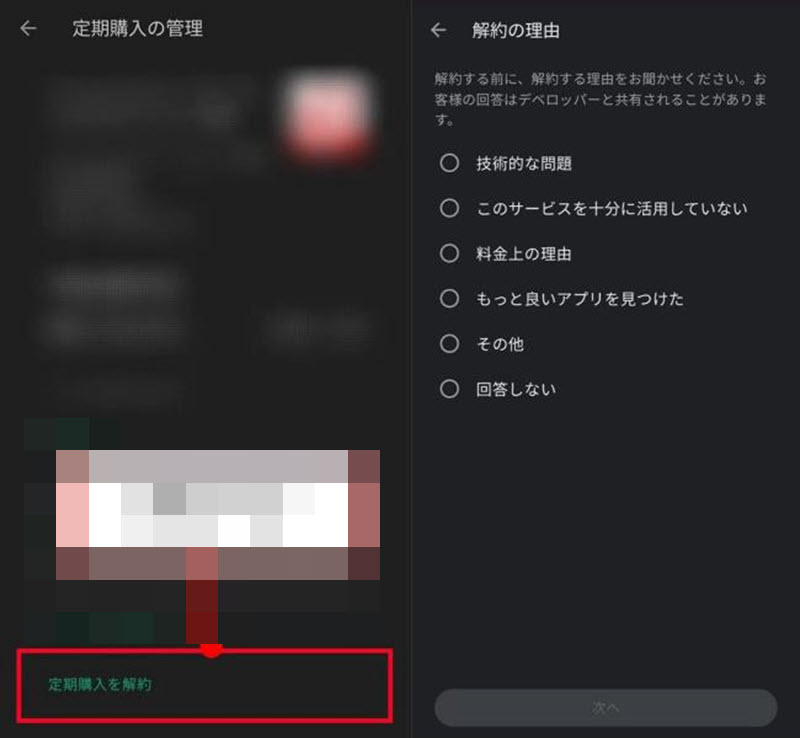
To cancel YouTube Premium on your iPhone or iPad, you can do so through your Apple account. Follow the steps below to easily complete the cancellation.
step 1Open the Settings app on your iPhone or iPad and tap your name at the top of the screen.
Step 2"Subscription” and search for YouTube Premium.
Step 3Select YouTube Premium, then tapCancel subscriptionTap .
Step 4On the confirmation screen that appears,"confirmation"Tap to complete the cancellation of your YouTube Premium subscription.

If you cancel your YouTube Premium subscription, you will no longer be able to play any videos that have been downloaded to your device. This is because the download function is only available to paid members, and the subscription is automatically locked when you cancel.
After canceling YouTube Premium, if you do not have an Internet connection, you will not be able to play the saved videos. In other words, those videos will not be available for offline playback. Also, downloaded videos may remain on your device for up to 30 days after canceling YouTube Premium, but they will not be able to be played because the playback authorization has been removed. Please be careful.
Above we will explain in detail how to cancel YouTube Premium and the points to note, and we believe that this information will be useful. However, as mentioned in the above points, there will be some inconveniences after canceling YouTube Premium. For example, advertisements will be displayed while watching videos and background playback will no longer be available. In particular, it is very inconvenient not to be able to watch videos offline. So, is there a way to download and save videos even if you cancel YouTube Premium?
So, here is a secret trick to download videos even if you cancel YouTube Premium:StreamByte for Video"StreamByte for Video" is a service that allows you to download videos from several streaming services, including YouTube.Download videos from streaming servicesThe interface is completely ad-free, so you can use the download function comfortably. With StreamByte for Video, you no longer have to worry about not being able to play videos even after canceling your YouTube Premium subscription. Even beginners can download YouTube videos with ease, and you can freely enjoy your favorite works offline even after canceling your YouTube Premium subscription.
100% safe and virus free
100% safe and virus free
"Why we recommend StreamByte for Video"
Here, "StreamByte for VideoWe will explain how to use this app to download and save videos permanently even if you cancel your YouTube Premium subscription.
step 1,When you log in to "StreamByte for Video", major streaming services including YouTube will be displayed on the main interface. Select YouTube from the list.
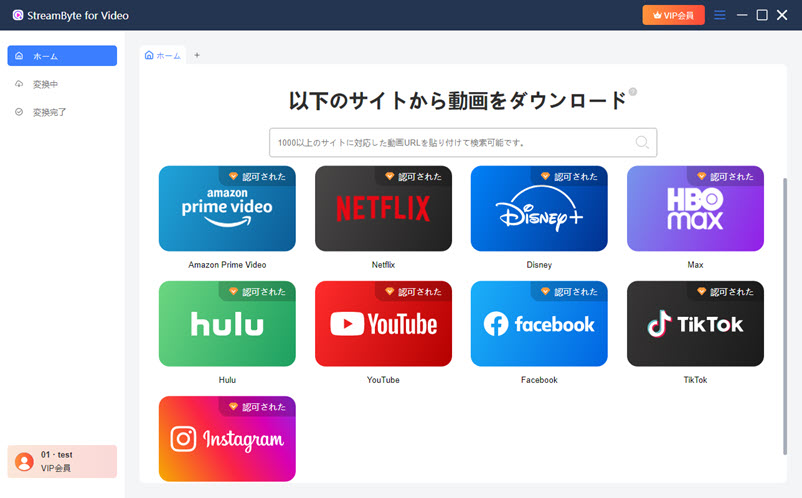
Step 2,Open the page of the video you want to download, the software will analyze the video and a cloud icon will appear on the top right corner. You can also paste the URL of the video in the interface to search for it.
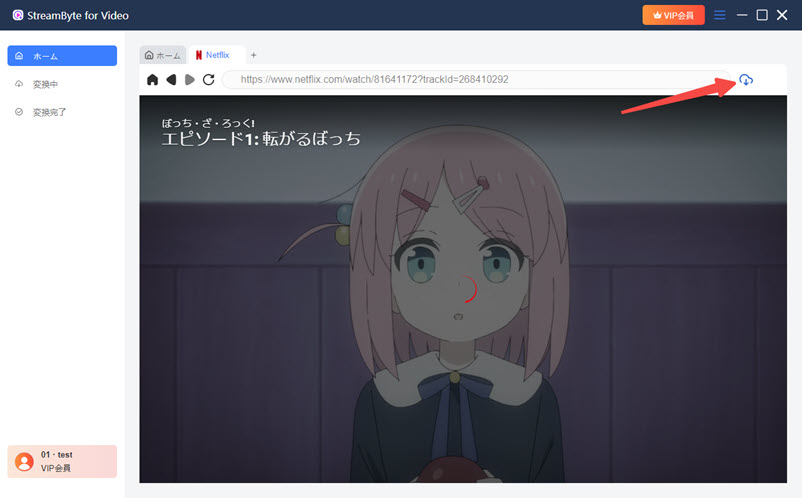
Step 3,Click the cloud icon to change the output format, audio, subtitles and other settings according to your needs.Download YouTube videos with audio onlyIt is also possible to
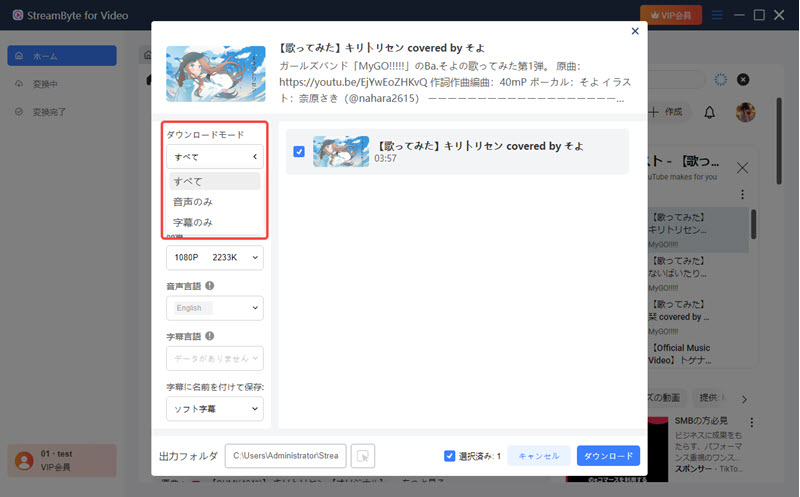
Step 4,Finally, you can click the "Download" button to download the video. You can see the download progress on the "Conversion" screen.

With the above steps, you can easily download your favorite videos and play them offline even after canceling your YouTube Premium subscription. Furthermore, you don't need to worry about the viewing storage period, so you can enjoy videos offline anytime. The interface is also ad-free, making it very easy to use. If you are suffering from the inconvenience of canceling your YouTube Premium subscription, we recommend you try "StreamByte for Video"Please try ".
100% safe and virus free
100% safe and virus free
Related Posts:
Recently, there have been an increasing number of reports of problems with canceling YouTube Premium. To solve this problem, we will explain the main reasons why you cannot cancel YouTube Premium and the solutions to the problem.
There may be a problem with your app or browser that prevents you from cancelling your YouTube Premium membership. Therefore, please update your app or browser and try again.
Also, it is possible that you cannot cancel YouTube Premium due to cache accumulation. Please delete the cache files by "Settings → Safari → Clear Cookies and Data". After deleting, please try again to see if you can cancel YouTube Premium.
YouTube isThere are regional restrictionsTherefore, when using a VPN or proxy, you may not be able to connect to the YouTube server. These factors may cause the YouTube Premium subscription to not be able to be canceled. In such cases,Stop VPNs and proxiesPlease try to see if you can cancel YouTube Premium. If you still have problems canceling YouTube Premium after pausing, try resetting your network settings and accessing it again.
If you are logged in with the wrong account, you will not be able to cancel your YouTube Premium subscription, so please make sure that you are logged in with the correct account before canceling. If you are logged in with the wrong account, please log back in with the same account you used when signing up and try again to see if you can cancel your YouTube Premium subscription.
Subscriptions registered through other services, such as Apple ID or Google Play Store, cannot be canceled directly through YouTube. To cancel YouTube Premium,The service used to registerPlease do this on the settings screen.
Even if you complete the cancellation procedure for YouTube Premium during the free trial period, your playback privileges will not immediately become unavailable.Last day of the free trial periodYou can continue to enjoy benefits such as ad-free video viewing and offline playback until the end of the free trial period. However, the free trial is only available for new subscribers. Please note that if you sign up again with an account that has already been cancelled, you will be charged the monthly fee from that point onwards, and it is highly unlikely that you will be given a new free period.
Even after canceling YouTube Premium, you can still use the benefits during the contract period, so you won't lose your access immediately after canceling YouTube Premium. You can continue to use the playback benefits until your next billing date. Therefore, the best time to cancel YouTube Premium is basically before your next billing date, the sooner the better.
To check if you have successfully cancelled your YouTube Premium subscription, you can check if ads are displayed when you play a video or if you can play saved videos offline. If you are unable to check this way or are unsure,YouTube app and Google accountYou can also check it directly from the settings. The specific steps are as follows.
YouTube app steps: Profile icon > Purchases and memberships > "Premium" label missing
Google Account Procedure: Account Management Screen > Subscriptions > "YouTube Premium" contract status is "Cancelled"
In this article, we have explained in detail the precautions to take when canceling YouTube Premium and introduced how to cancel it on various devices and payment services. After canceling YouTube Premium, various restrictions and inconveniences for users were revealed.
Finally, here is a secret tip that even beginners can use with confidence:StreamByte for Video" is introduced. With this software, you can watch your favorite videos even if you cancel YouTube Premium.Save videos forever without DRM protectionYou can watch videos offline anytime, anywhere. There are no ads on the interface or in the downloaded videos, so you can enjoy videos comfortably.Built-in web player and batch download featureIt also helps you watch YouTube videos. Enjoy YouTube videos offline to your heart's content, comfortably and without restrictions!
"StreamByte for Video" is a professional video download software and is supported by many users.14-day free trialPlease feel free to download and try it out!
100% safe and virus free
100% safe and virus free

Get the latest news, product upgrades, information, guides, discounts and more about StreamByte.
Please enter a valid email address.